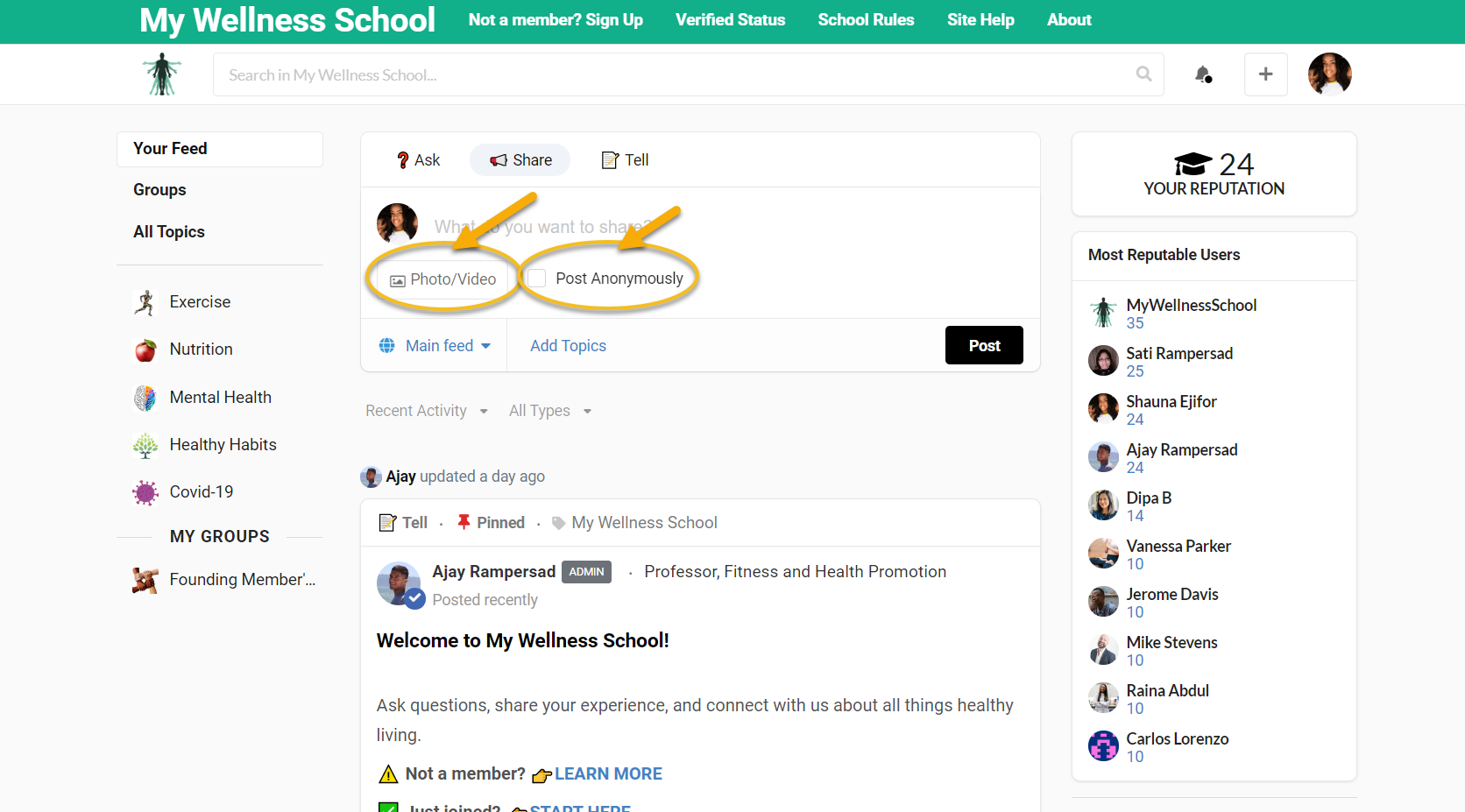How to post a SHARE.
A 'SHARE' is a quick post to say something, share a photo/video, or link/resource with the community.
Step 1: Click on one of the SHARE options below

Step 2: Type question, tag topics, add photos (optional), and post to a group or main feed.
*Topics are keywords that describe your post. They work just like hashtags. For example: 'exercise' and 'squat' can be used on a post about the squat exercise.

Step 3 (optional): Add photos or video.